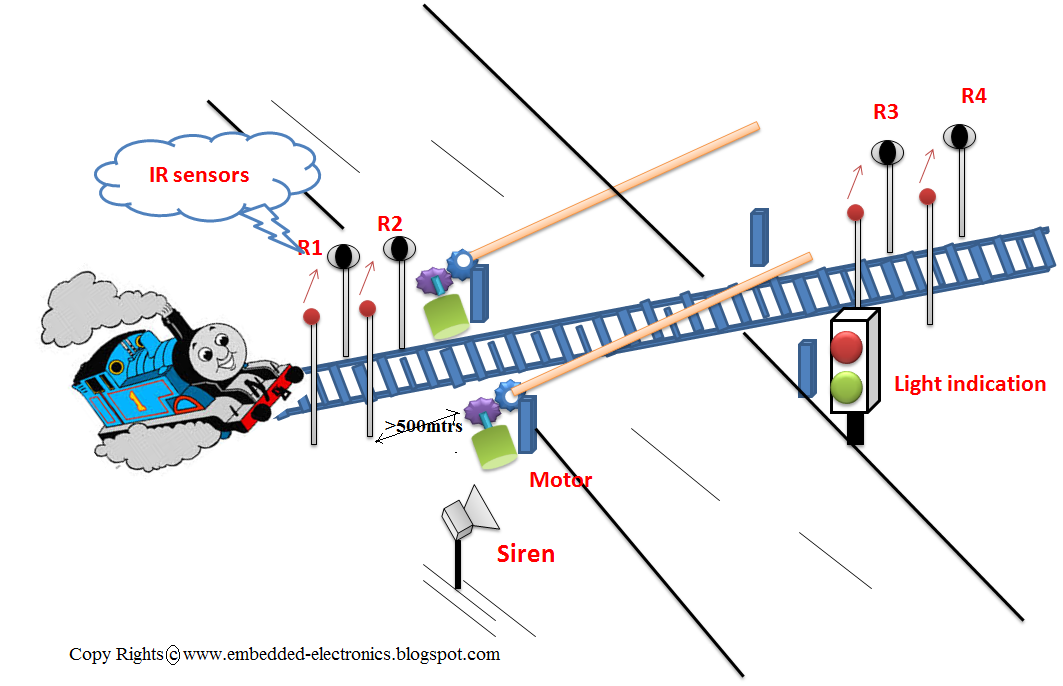This system will control the room light and fan by taking inputs as person count, room light intensity and room temperature.
Working: When there is no person entered in to room then person count will
become zero and then it will not check intensity and temperature, so
that bulb and fan will be in OFF mode. If a person enters into a room then the person count will be increased by '1' and if person exits a room then person count will decrease. If person count is greater than zero then it will check intensity and temperature. If the room intensity is less than the threshold then the bulb will glow otherwise will be in OFF mode only and if the room temperature exceeds the threshold temperature then the fan will start moving otherwise will be in OFF mode only.
Pictorial view of system arrangement
Here is the main flow chart
This flow chart is used to indicate person count, but in practical we dont need to implement this part
Output Results:
case'1': when there is no person in the room
LEDs showing count value is '0'
case'2': when there are two persons in the room, room condition the intensity is less and temperature is greater than the threshold temperature
NOTE:
1. Threshold values may be different in practical
2. push buttons will be replaced by IR sensor network in practical
3. person count LEDs are not needed in practical

.jpg)

















.jpg)
.jpg)